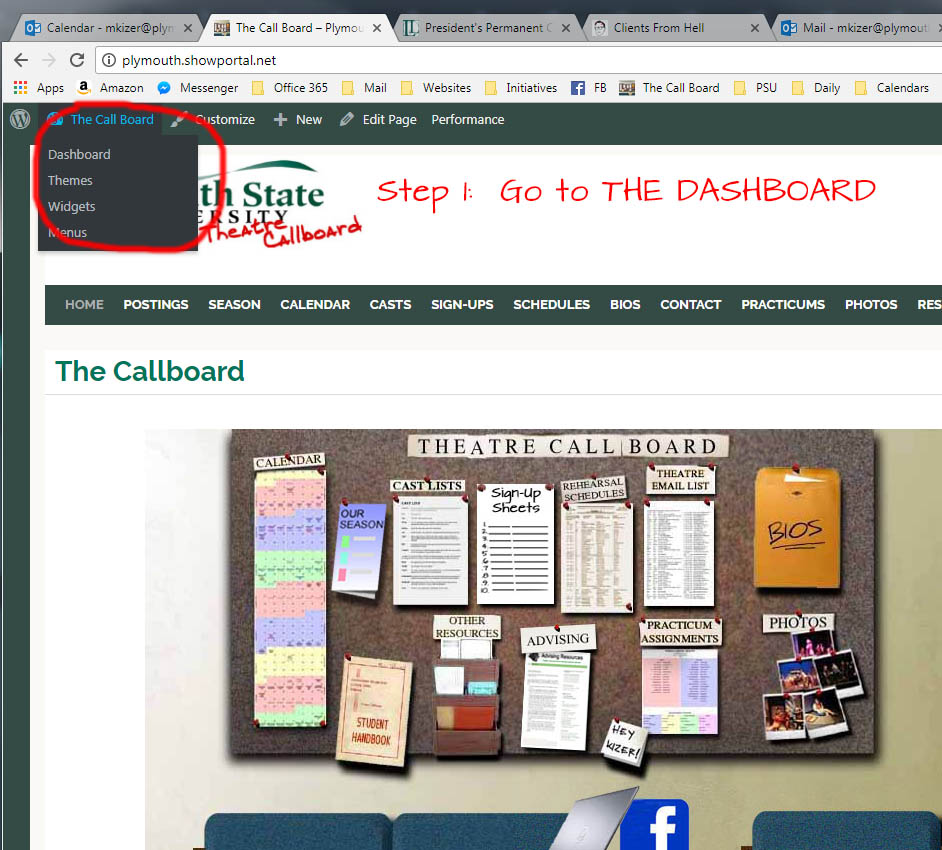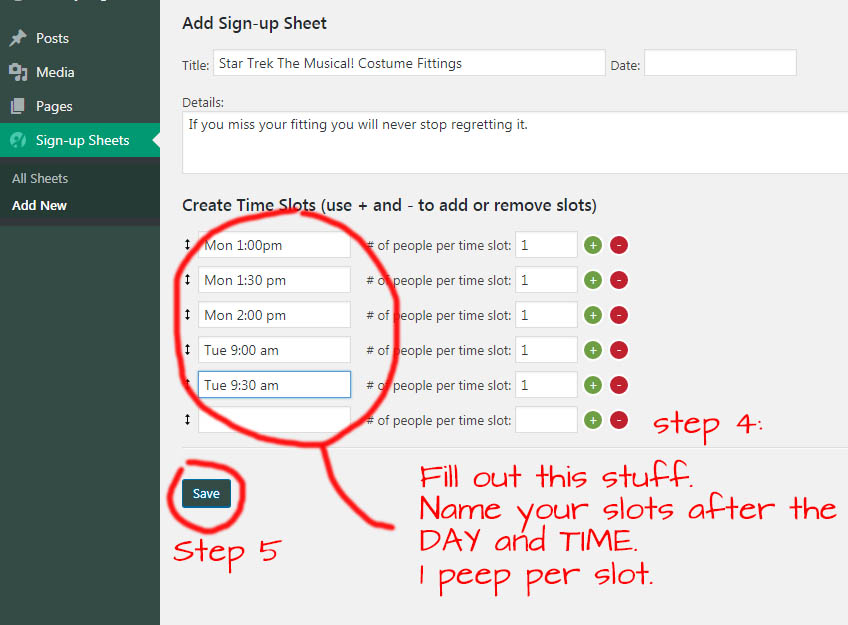For this to work, you will need to be granted special permissions on the site. Ask Matt Kizer if you need access but do not have it.
STEP 1: Go to the dashboard.
STEP 2: Click on SIGN UP SHEETS. If you do not see that on your menu, then maybe you are not set up on the system as a Moderator. We might need to fix that, first.
STEP 3: Click the ADD NEW button.
STEP 4: Fill out the slots. Each slot gets a name. Mon 1:00pm is a good name for auditions or fittings. #of people per slot is usually 1, depending on the type of activity we’re signing people up for.
STEP 5: Save. That’s it. If you want to edit this after you save, just list “All Sheets,” and edit the one you want to adjust.